How to preview the position of a bitmap
There are two ways to preview the position of a bitmap in Automatic Mouse and Keyboard or Advanced Mouse Clicker.
Method 1. Click the “View BMP Position” button in the Search Picture dialog.

Method 2. Select a Search Picture action, then click the “View mouse position” button.
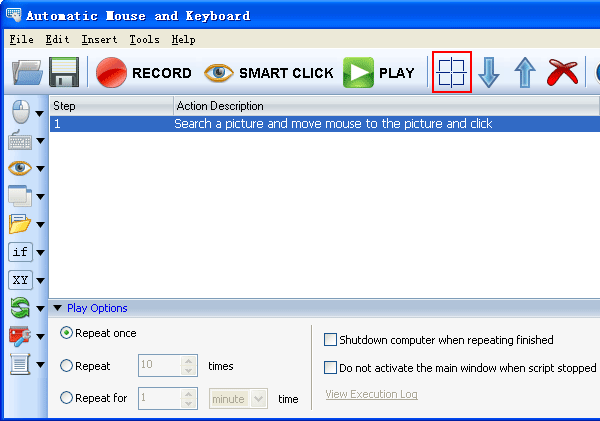
To learn more about RobotSoft products, please go to www.robot-soft.com
Method 1. Click the “View BMP Position” button in the Search Picture dialog.

Method 2. Select a Search Picture action, then click the “View mouse position” button.
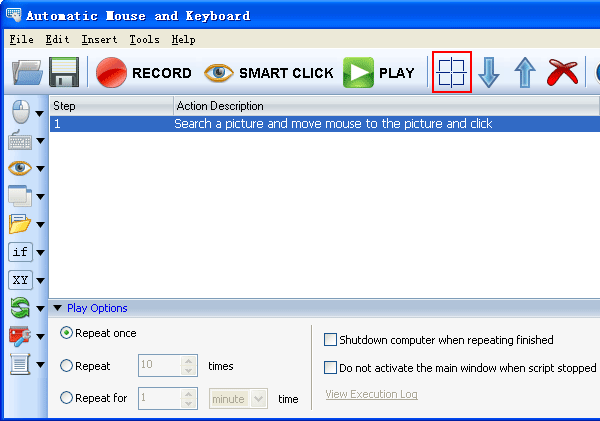
To learn more about RobotSoft products, please go to www.robot-soft.com