Regular Expression matching in Automatic Mouse and Keyboard
It is very easy to match a regular expression in Automatic Mouse and Keyboard. You just need to call the function RegExpMatch.
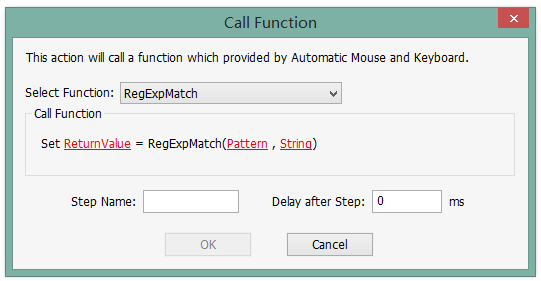
Click the “Pattern“, then you will see the “Regular Expression” dialog.
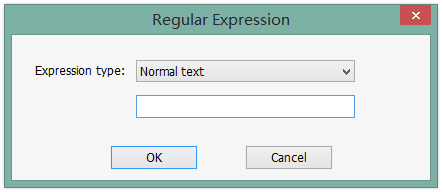
Select the “Expression type” as “<Common regular expressions>“.
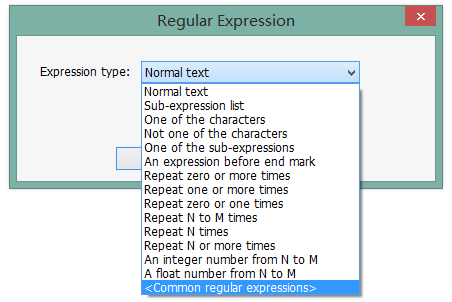
Then you can find some common regular expressions.
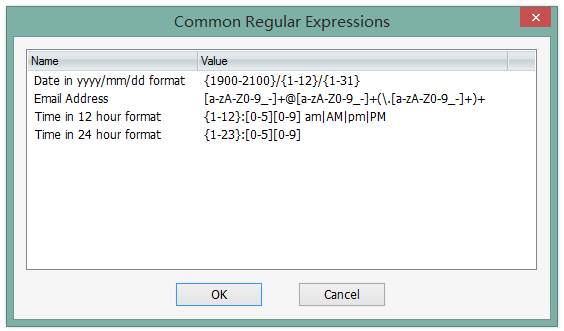
You can learn how to create regular expressions from the common regular expressions.
And you can download a sample from RegExp.amk
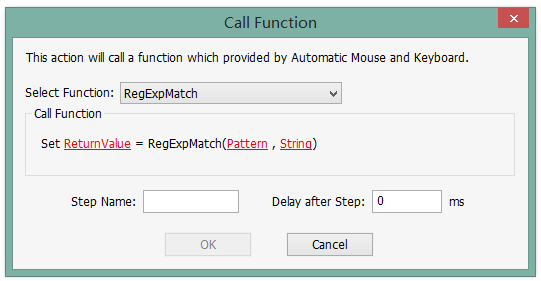
Click the “Pattern“, then you will see the “Regular Expression” dialog.
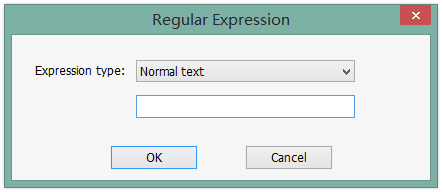
Select the “Expression type” as “<Common regular expressions>“.
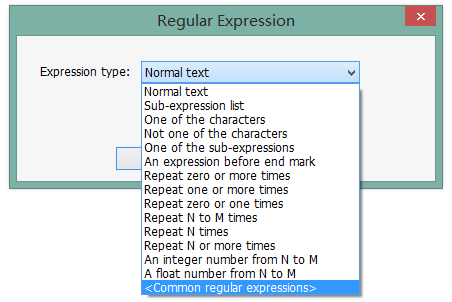
Then you can find some common regular expressions.
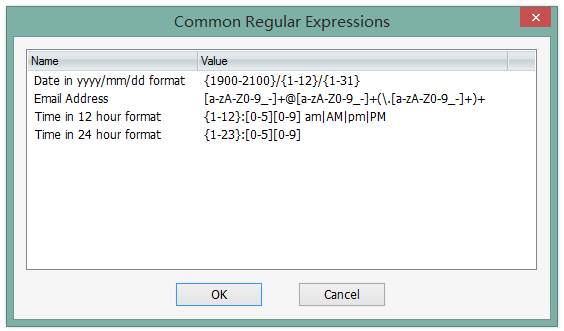
You can learn how to create regular expressions from the common regular expressions.
And you can download a sample from RegExp.amk