Some New Features in Automatic Mouse and Keyboard 3.2.5.6
Now you can disable or enable actions in Automatic Mouse and Keyboard.
Right click on an action, then click “Disable Action” or “Enable Action“.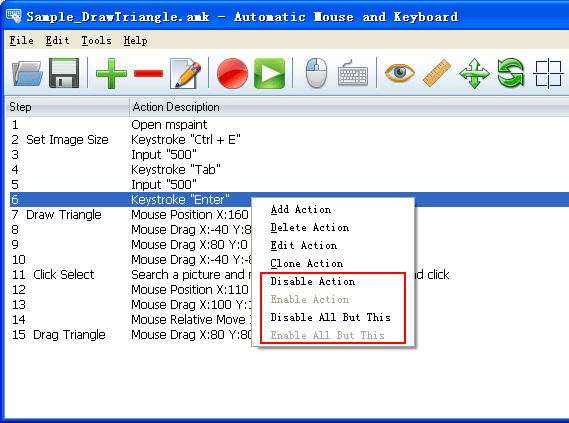
You can even disable all actions except the action you selected. This make you easy to test a single action.
Right click on an action, then click “Disable Action” or “Enable Action“.
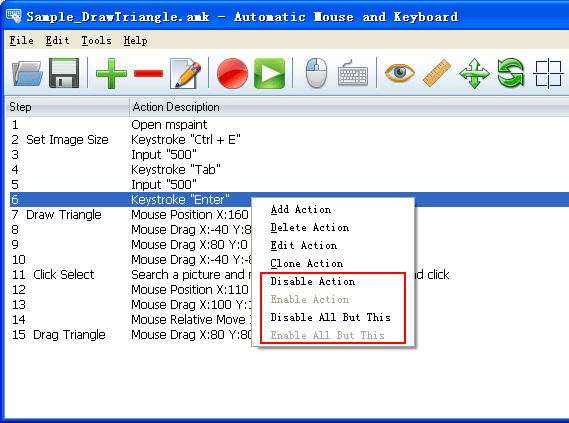
You can even disable all actions except the action you selected. This make you easy to test a single action.