About
What is Screen OCR?Screen OCR is a useful tool which can recognize and capture text from your computer screen. As we know, many texts on the screen can not be copied. But with the help of Screen OCR, you will be able to copy any text on the screen.
Key features
Screenshot:
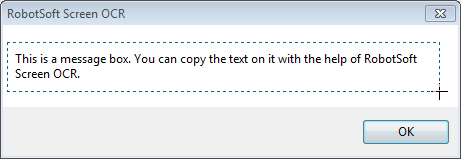
How to use
Screen OCR is just easy to use. What you need to do is just click the "A" icon in the tray notification area(bottom-right of the screen).If you can not find the "A" icon, please see: What can I do if I can not see the "A" icon?
Then select a text region on your screen.
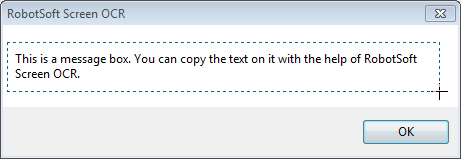
Then you will get the texts. If you computer is fast, then it may only take 1 second. And internet connection is not required while scanning.
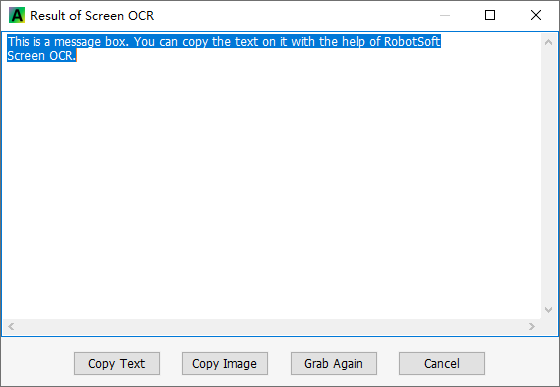
FAQs
What fonts does your OCR software support?Unlike some other OCR software can only recognize some fixed fonts, RobotSoft Screen OCR can recognize any fonts. After recognition, you can edit the character image result to create new fonts. And we will continue to improve it, and make it more and more powerful.
What can I do with Screen OCR?
You can convert anything you can read on the computer screen into editable text with the help of Screen OCR.
What can I do if I can not see the "A" icon in the tray notification area?
If you can not find the "A" icon, then click the triangular arrow in the tray notification area.
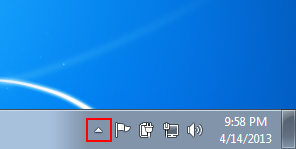
Then click "Customize..."
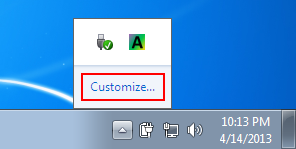
Then find the icon "RobotSoft Screen OCR", and select the option "Show icon and notifications", and then click "OK".
Can it read CAPTCHA code?
Screen OCR can read some CAPTCHA codes which are not too complicated, you can just try it.
Does this product accept a refund?
No, Screen OCR does not accept a refund. Please try it before purchase. If you have any idea about it, then just tell us.
Do I have to pay for the upgrades?
No! All upgrades are free to registered Screen OCR users.
Is tech support free?
Yes! It's free for all.
How much is it?
Screen OCR now costs only $19.95.
If you have any questions please feel free to contact us at
Email: support@robot-soft.com
We hope that our products can help you, and good luck to you!